Upgrading is the easiest option of the three. However, upgrading can take a long time. To upgrade to Windows 7 from Windows Vista:
1. Insert the Windows 7 DVD into your DVD-ROM drive.
2. Click Run setup.exe from the Autoplay menu.
3. Click Install now on the Install Windows screen.
4. Setup will begin by copying files to your computer.
5. I recommend you get Windows updates online before upgrading Windows. This will ensure greater security and compatibility.
6. Accept the license terms and click Next.
7. Now click Upgrade and follow the instructions. You may get a compatibility report, which will help you determine what may not work properly after the upgrade.

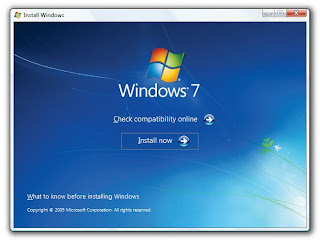




0 megjegyzés: on "Upgrade to 7 from Windows Vista"
Post a Comment